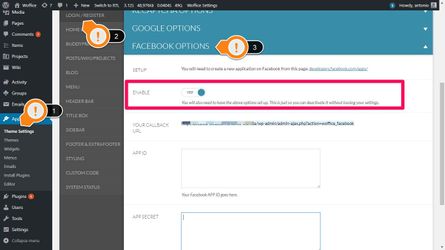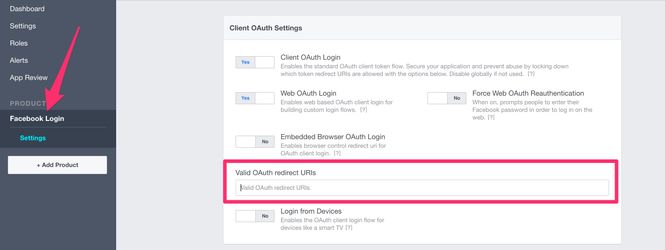You can use the Facebook's API to connect your users to your site using their Facebook account.
| Info |
|---|
If the registration is closed, the user will be allowed to login if the email address already exists in your database. |
The first thing you want to do is to enable the Facebook Signing through the Theme Settings > Login / Register > Facebook Options:
You will now need to create a new Facebook APP for your site from this page: https://developers.facebook.com/apps/
- Click the “Add a new App” button
- Set up the name and create your app
- Enable the Products > Facebook Login module
- Add your Callback URL, which can be found it in the Woffice Settings (see screenshot above) here:
- Go to the Settings to get your App ID and App Secret
Finally, you need to copy/past the App ID and App Secret back to the Theme Settings and save everything.
| Tip | ||
|---|---|---|
| ||
Facebook also has several settings to let you customize the Application page, such as the logo and content. |