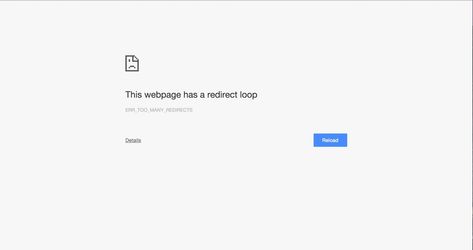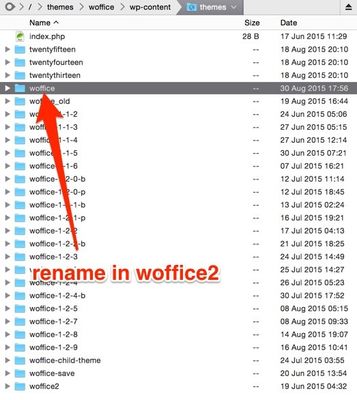...
...
If you see this message
This happens when the login page is used and when it is already assigned to an other feature.
To re-access your dashboard, just rename "woffice" as "woffice2" in wp-content/themes/ - that will switch you back to the default Wordpress theme and
...
without any data loss.
You can now access to your Admin, then :
- Be sure the "Login page" is not assigned to any Buddypress component in Settings > Buddypress > Pages
- Be sure the "Login page" is not assigned as the front page
You can turn Woffice back on
...
and everything
...
should be fine ![]() Let us know if you have any question.
Let us know if you have any question.