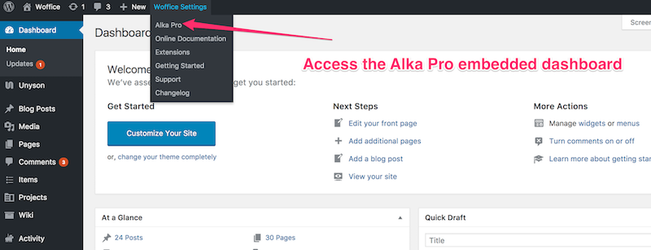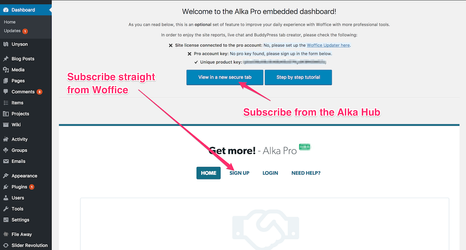Thanks for using Woffice! If you have any issue or question, feel free to open a ticket at https://woffice.io/support/
Alka Pro
In this article we are going to demonstrate you how easily you can set up a professional intranet with Woffice, from your purchase on Themeforest to the subscription to Alka Pro.
First Steps: Installating or Updating Woffice
First of all, it's worth mentioning that if you want to use and comply with Alka Pro, you must be using Woffice version 2.5.x or above.
On one hand, if you are new to Woffice, ie. you've just bought this awesome product on Themeforest, we recommend you to go through this 3-minute video:
On the other hand, if you are not sure how to update Woffice the right way, please refer to this article: Installation
Thanks to our Woffice Updater, the update process couldn't be more straightforward.
Let's get back on track: moving to Alka Pro
If you are still unsure whether to move to Alka Pro or not, here is a quick sales pitch : unlimited messages with our Alka Chat, valuable reports and data from your Woffice website(s), access to the developer documentation, unique video tutorials, BuddyPress tab creator and feature request submission and votes. We have most features available for free - check out here for more details: https://hub.woffice.io/pro
Now that you have your Woffice website up to date, you are able to access your embedded Alka Pro dashboard from the Woffice Settings tab. This page is actually the https://hub.woffice.io/pro embedded in Woffice.
Precious piece of advice: we recommend you to register to the Woffice Updater before moving to Alka Pro, since it will allow us to check your Themeforest account and Woffice license. Then, when registering to Alka Pro from the embedded dashboard, we will have all the required credentials to store the website in our database. And, therefore, you will be able to enjoy the Report Manager right out-of-the-box, isn't it awesome ?
Next step, in order to register, you can either do it straight from Woffice or hit our portal.
Either way, the final result will be the same: you will be an Alka Pro customer!
If you have register using the embedded form, you should see your Woffice website available from the Site Manager tab. If not, please hit your settings and submit this website.
Besides this first website, you can add and an unlimited number if you are a Premium Member.
Last but not least, you can also contribute to Woffice at some point with our brand new Partnership Program, check it out : https://woffice.io/partnership-program.
If you have any question, feel free to reach out to us or leave a comment down here.
If you have any issue or question, feel free to open a ticket at https://woffice.io/support/