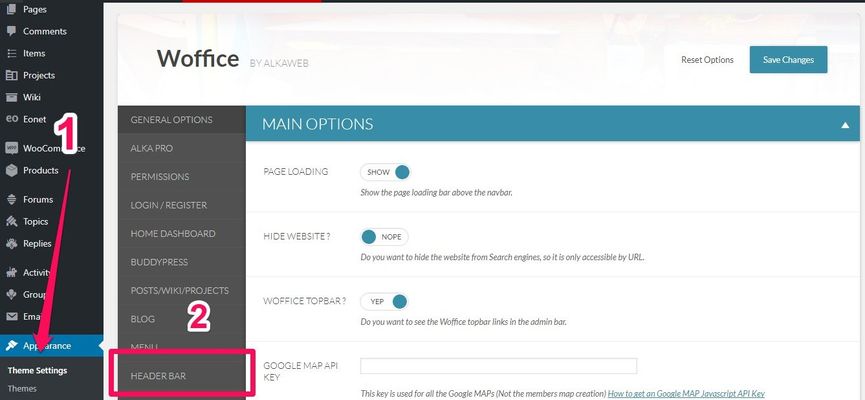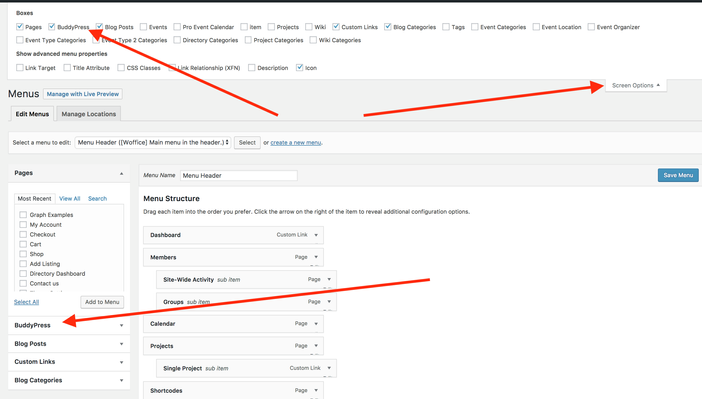Thanks for using Woffice! If you have any issue or question, feel free to open a ticket at https://woffice.io/support/
Header & Menus
You can find all the options here:
REVOLUTION SLIDER
Since Version 1.2.9, we've added compatibility with the plugin Revolution Slider. What does that mean? The plugin is not included with the theme BUT we provide full support. You'll be able to add slider in any page content and to replace the page title box by a Revolution slider (as you can see on the community demo homepage). You'll find this option in every page settings.
Again, make no mistake, the plugin is bundled with Woffice for free, but we are talking about a developer license, so the updates are taken care of by ourselves. Therefore, the plugin might ask you to enter a license when you activate it, do not worry about that - it will work just fine without! ![]()
MENU
The theme accepts one location so you just have to create one menu. You can create more and use them in the widgets.
ICONS & MEGAMENU
You can add icons and create megamenus. For that you'll need to enable the "Megamenu" Unyson extension.
USER MENU
If you have Buddypress enabled, your website will have an user menu like this:
You can add custom links to this menu, just create a new WordPress menu and assign it to the location "[Woffice] Dropdown User Menu". your link will be added right before the Logout link, that is the last link in the menu.
You also have the ability to add Buddypress menu items to any other menu you have.
From Appearance > Menus, if you don't see any "Buddypress" item on the left side, please make sure to check the following: Screen Options > Buddypress .
Finally, if you want to edit the existing links, you can use the woffice_user_sidebar function in the file woffice/inc/buddypress.php.
This function renders the whole user menu and contains a filter for each menu item, so if you want remove some item you have to use filters to override them.
The list of filters is:
apply_filters( 'woffice_activity_personal_li', $activity_personal_li, $profile ); apply_filters( 'woffice_xprofile_personal_li', $xprofile_personal_li, $profile ); apply_filters( 'woffice_notifications_personal_li', $notifications_personal_li, $profile ); apply_filters( 'woffice_messages_personal_li', $messages_personal_li, $profile ); apply_filters( 'woffice_friends_personal_li', $friends_personal_li, $profile ); apply_filters( 'woffice_groups_personal_li', $groups_personal_li, $profile ); apply_filters( 'woffice_settings_personal_li', $settings_personal_li, $profile ); apply_filters( 'woffice_courses_personal_li', $courses_personal_li, $profile );
Let's say I want to remove the "Messages" item, I can do the following from my functions.php file (provided that I have a child-theme enabled):
add_filter('woffice_messages_personal_li', '__return_false');
If you have any issue or question, feel free to open a ticket at https://woffice.io/support/