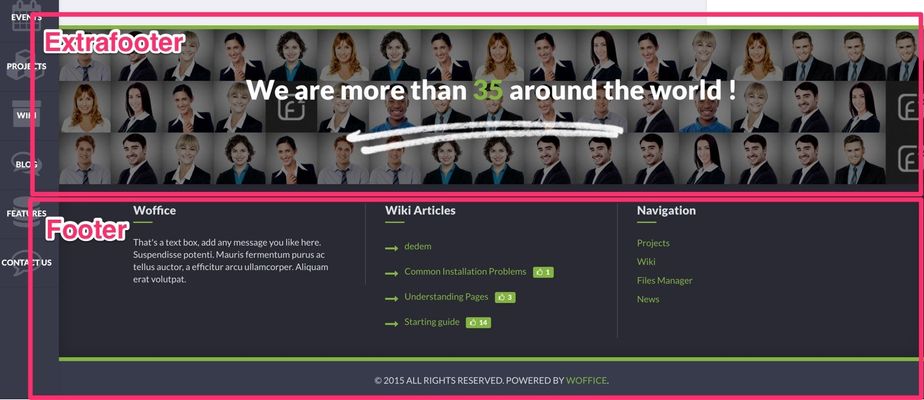We understand it could be quite confusing so here is a screenshot to explain the difference between the Extra footer and the Footer:
Footer
The footer is composed of two parts: a widgetized area and a copyright text.
You can customize all the colors but also the content and the layout through the Theme Settings > Footer / Extrafooter > Footer.
To add new widgets to the footer, you need to go to your WordPress > Appearance > Widgets page. You will see an area named "Footer widgets".
That is where you want to add your widgets.
Extra footer
The "extra footer" is a mosaic of the profile pictures on your site. You can customize it and change the text content from: Theme Settings > Footer / Extrafooter > Extra Footer.
| Warning |
|---|
Those two options: Can have a significant impact on your page load speed if you have many members (> 1k) or low-performance server. They both require us to call the Gravity API which can be slow if many requests are made. |