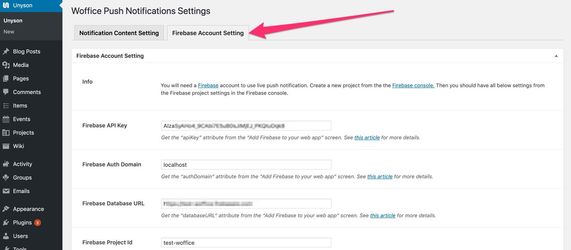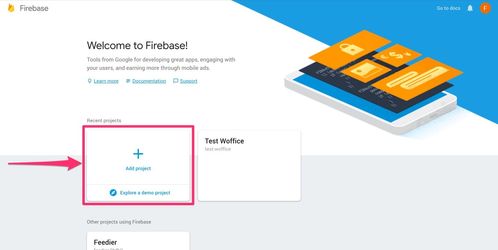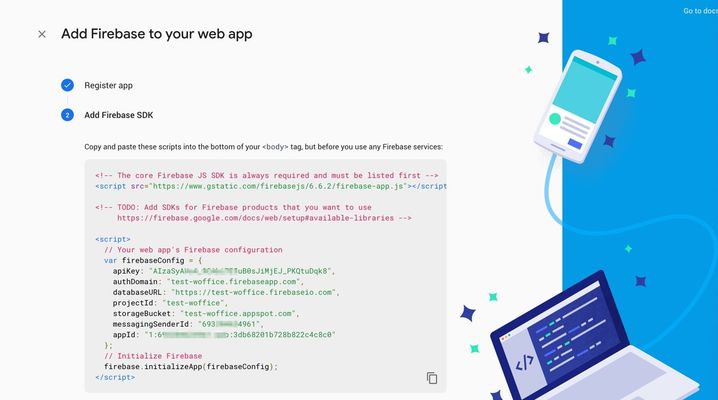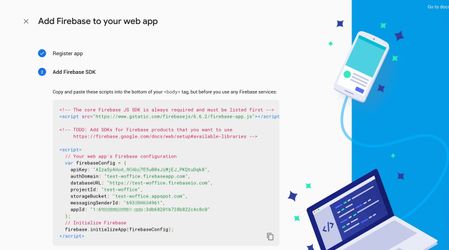...
- Make sure the extension is enabled from your Unyson Extensions page:
- Go to the Google Firebase console page: https://console.firebase.google.com/ and make sure you have an account, as it's service handling push notifications.
- Then, add a new project:
- Then the goal is to fill up the Extension's Firebase config page with your own:
- You can get all of them (except the 2 last ones) from the pre-configured web modal, in the Project's homepage:
- For the remaining two (last ones), head to the Project Settings:
Click the "Cloud Messaging" tab:
...