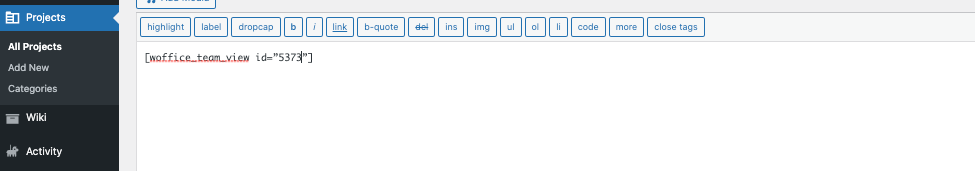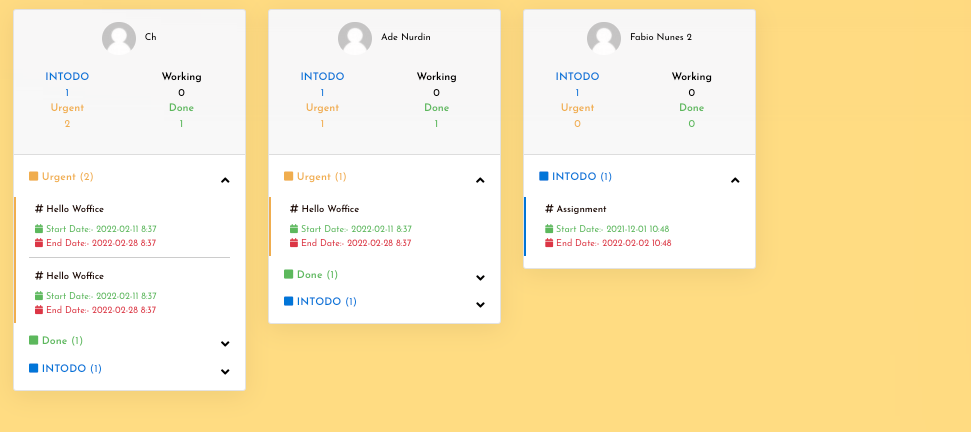In order to display tasks based on assigned users, for a specific project, you will need to add the Shortcode below within you project / page:
[woffice_team_view id=”project_id”]
You will need to replace project_id with actual the ID to your project. Below is a sample screenshot on this.
Once this is done, you can then save your page/project.
You may then have a view of the output. Below is a sample screenshot: