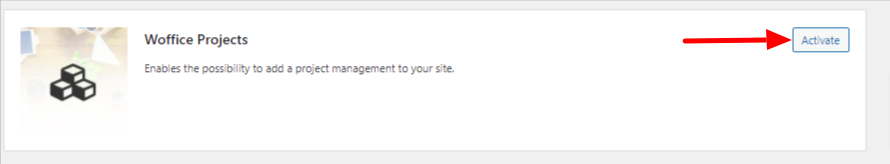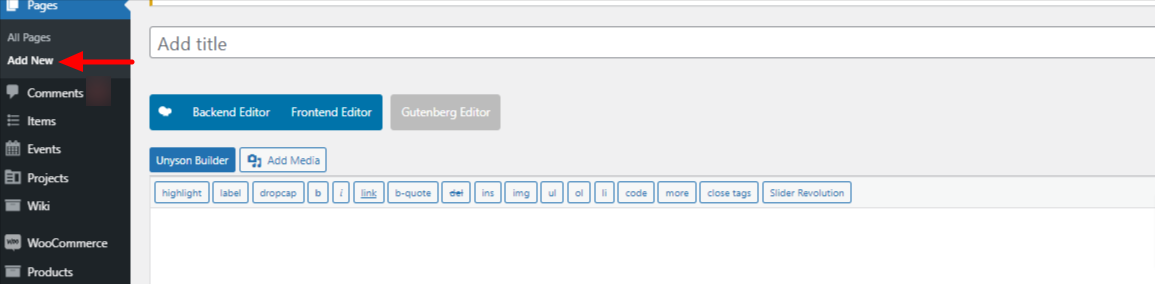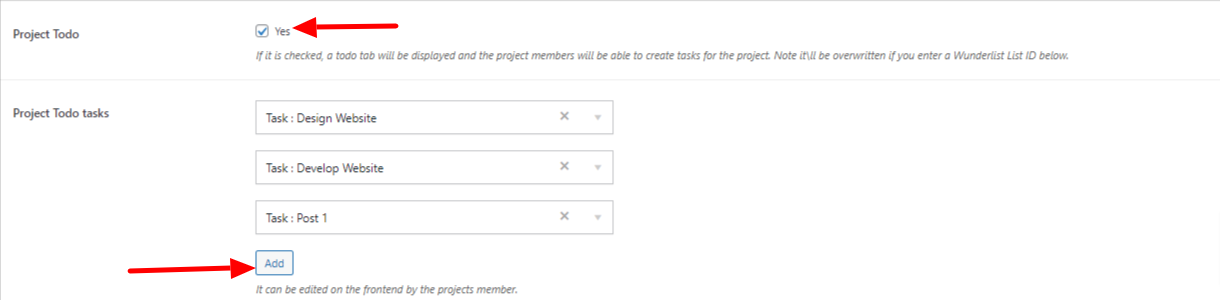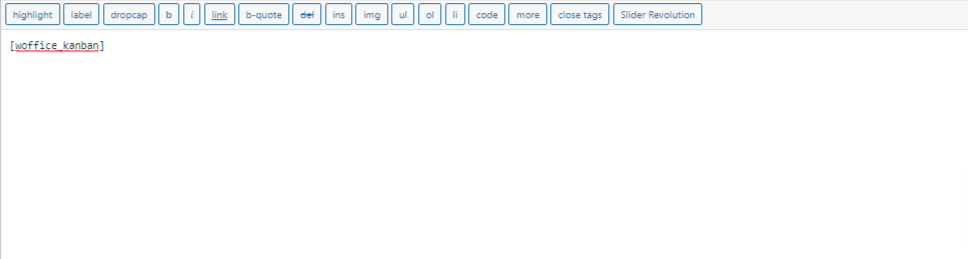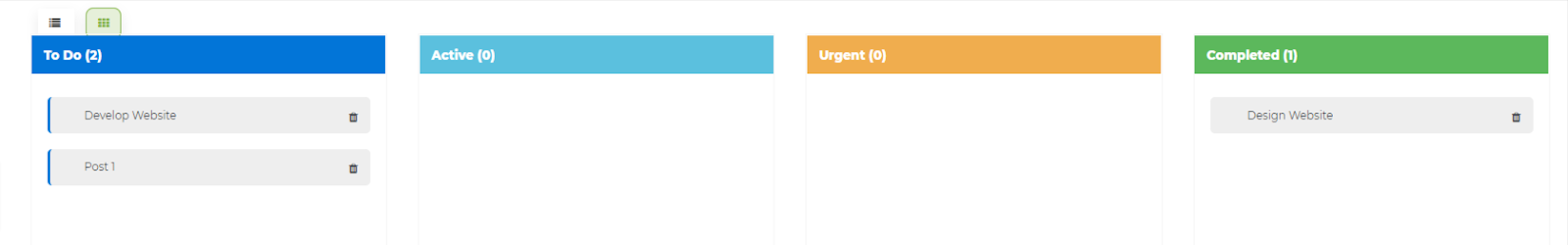1. Purchase and download the WOffice Kanban plugin from here
2. Install the plugin from the Plugins > Add New section
3. Navigate to Unyson > Woffice Projects and activate it
4. Access the projects section and create a new project or select to edit a project of your preference
5. Within the Project options, enable the “Project Todo” option and add some Todo tasks
6. Create a new page from the Pages > Add New section within your WordPress dashboard
7. Add the [woffice_kanban] shortcode to the page and publish it
8. Preview the page to have a view of the final output. Below is a sample illustration on the output