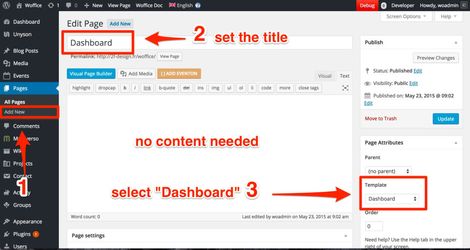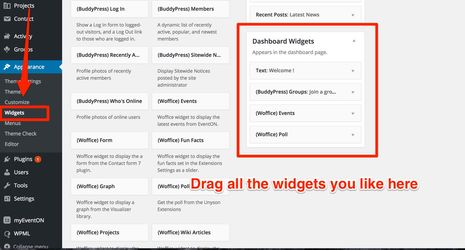In order to set up your dashboard page, please follow these steps:
- Create a new Dashboard WordPress page:
Make sure to select "Dashboard" as a template, it is very important. The name can be changed and the content of the page does not matter as it will be overwritten.
Do not forget to save your page, it should be an empty page if you view it. - Set up some widgets for your dashboard page by adding widgets to the "Dashboard Widgets" area:
There is no limit in the number of widgets and you can add widgets from third-party plugins as well. - Have a look to the available options to customize it in Theme Settings > Home Dashboard section.
- That's all.